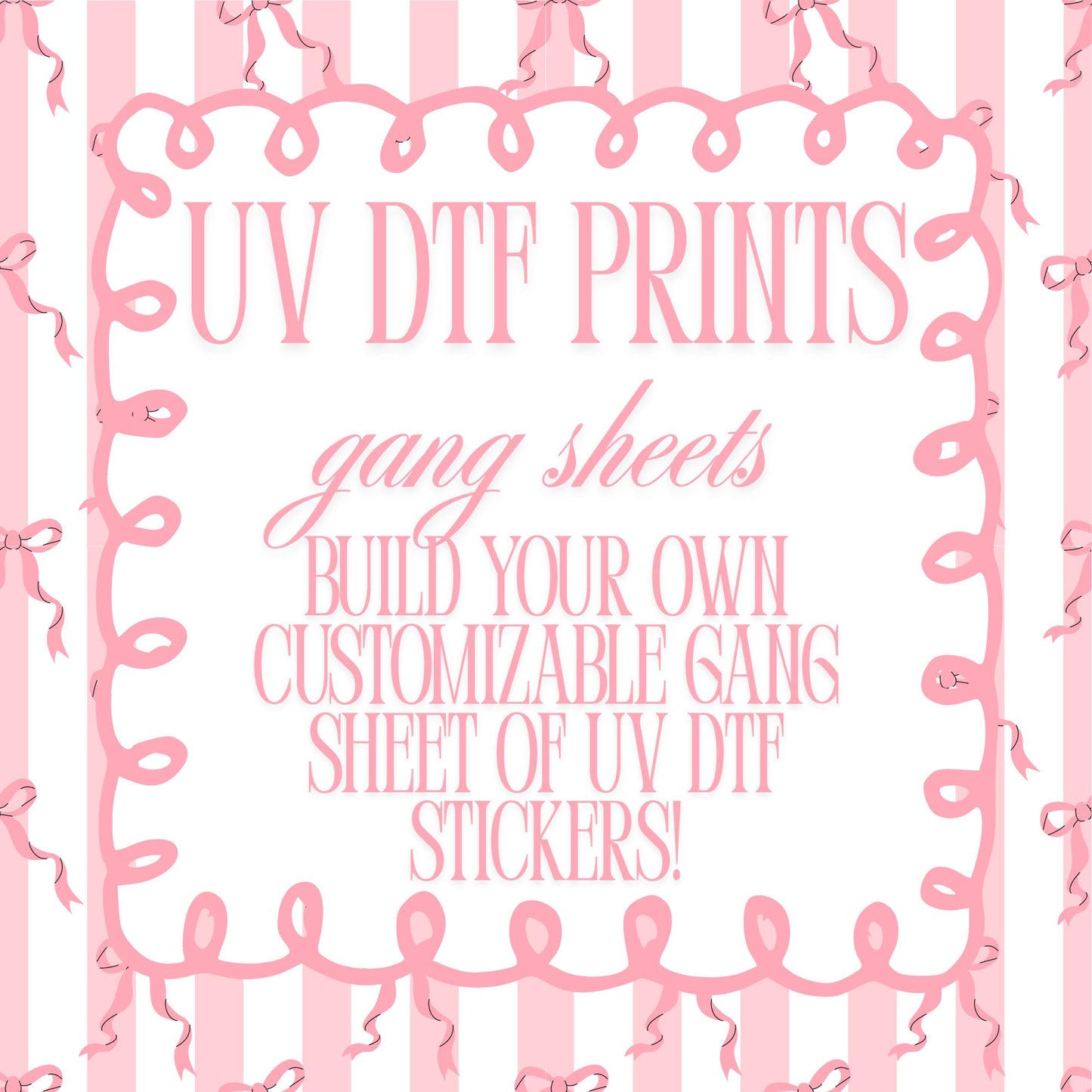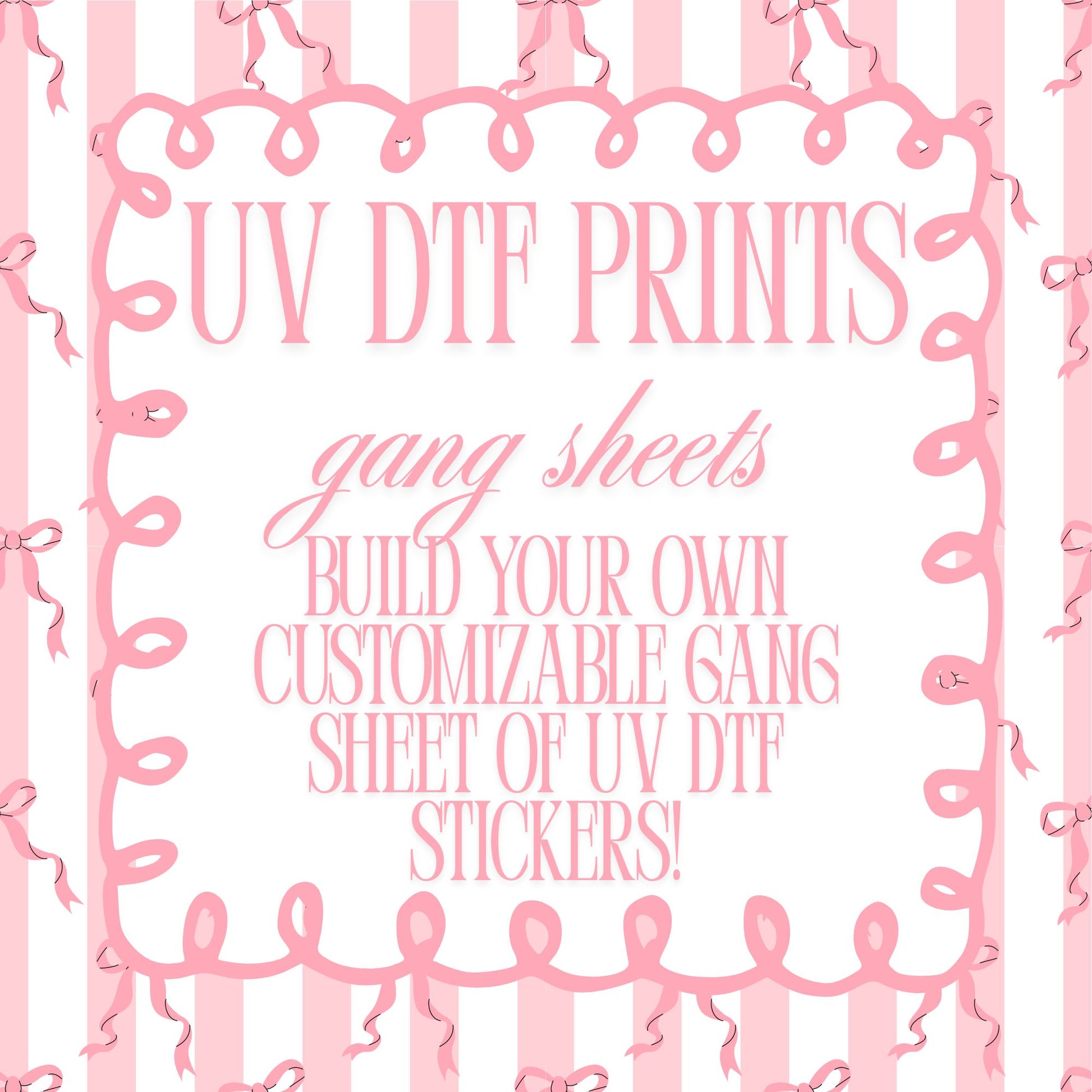Colored By Cara Prints & Co.
11.5" UV DTF Sticker Gang Sheet Builder
11.5" UV DTF Sticker Gang Sheet Builder
11.5” UV DTF Gang Sheets - Vibrant, Ready-to-Stick, Customizable Transfers!
We just upgraded our UV DTF Transfer game! These gang sheets are printed on a top of the line Aries 113 UV DTF printer.
TRANSPARENT, HIGH RESOLUTION PNG FILES ONLY
Custom UV DTF Stickers – Bold. Clean. Yours.
Bring your designs to life with Custom UV DTF Stickers by Colored by Cara. Perfect for tumblers, glass cups, packaging, and more, our stickers feature vibrant colors, crisp, clean images, and flawless color matching—exactly how you imagined it. Just upload your PNG file, and we’ll handle the rest with professional-grade precision.
✨ Why You’ll Love It:
-
Full-color, high-definition detail—your art, just the way you designed it
-
Applies easily to any hard, smooth surface (glass, plastic, wood, metal & more)
-
Works great with brand logos, small business packaging, or custom cup designs
-
Now available in gang sheet options to maximize your creativity and value
📌 Application Instructions:
-
Ensure the surface is clean, dry, and free of oils.
-
Gently peel off the white backing.
-
Press the design (sticky side down) firmly onto the surface.
-
Rub evenly across the entire design to remove air bubbles.
-
Slowly peel off the clear top film, and your design is complete!
⚠️ Please Note:
-
These stickers are not dishwasher safe – hand wash only to preserve longevity.
-
We cannot guarantee the lifespan of your sticker, as durability varies by use and surface.
-
All sales are final – no refunds, returns, or exchanges.
-
Make sure your artwork is in high-resolution PNG format for the best print results.
Share